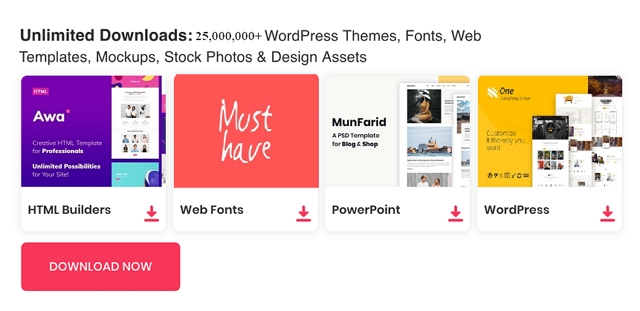
Proton is a fully responsive mobile first Admin Template based on Twitter Bootstrap 3. It features a highly flexible multi-column content structure built using the best HTML5 and CSS3 have to offer, while also staying compatible down to Internet Explorer 8.
Using LESS To Customize
All the original LESS files used for development are included for you to modify. Also available along with the predefined themes you can see in the demo is the theme-creator.less file. It contains a set of mixins to allow you to create your own custom color theme in just a minutes.
Built With Grunt
If you are working on a large project, requiring frequent changes to HTML, JS and LESS files, Proton also comes packed with a set of Grunt development tools to make your life easier.
If you are not familiar with Grunt you will still be able to make all the customizations you may need using the non-minified version, or the development version of Proton. The Grunt version simply gives more advanced developers a chance to greatly reduce their development time by utilizing simple automatic LESS compiler triggered on any change to the LESS files. And of course the live reload which gives you the benefit of not having to reload the browser(s) every time you make a change.
Proton was developed using Yeoman generator-webapp 0.4.2 which comes with Grunt 0.4.1. In addition to a wide range of tools that come out of the box with with generator-webapp, Proton also has the compile LESS files to CSS and include files and replace variables Grunt tasks in it’s Gruntfile.js configuration file.
If you want to know more about Yeoman and Grunt, we recommend these two links:
Layout
Proton is a mobile first Admin Theme, and as such the base layout is aimed at providing a native app experience. The body element is fixed, non-scrollable. Only the elements with .scrollable class are scrollable, with no use of JavaScript scrolling plug-ins. This provides a app-like native elastic scrolling with best results on iOS and Android devices.
Dashboard Page
Dashboard Page features a Dashboard Menu, Sortable Quicklaunch Bar and Sortable Widget Area. All of which are customizable and responsive. Widgets can be flipped
to the other (set up) side by hovering the widget and clicking the cog
icon appearing in the right upper corner. In addition to being fully
responsive, the Widget Area is also sortable. Widgets can be reordered via jQuery UI sortable plug-in.
Main Navigation Menu
Main Navigation Menu is a two level menu that slides in and out on
mouseover, or on touch if viewed on touch devices. It is fully
responsive and transforms to mobile version for XS screen sizes (by
default this is defined at 480px).
User Navigation Menu
User Navigation Menu is a custimizable menu positioned at the upper
right part of the screen. It is fully responsive and transforms to
mobile version for XS screen sizes (by default this is defined at
480px).
Fonts and Icons
Proton uses a custom webfont Titillium Web and Font Awesome 3.2.1





0 comments:
Post a Comment