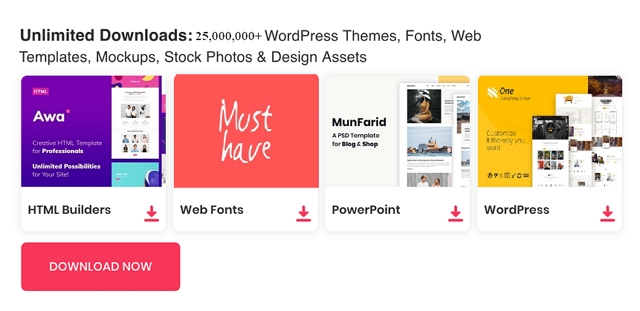
Are you a creative professional looking to showcase your portfolio with a stunning, user-friendly website? Look no further than Flixta - Personal Portfolio WordPress Theme. This clean, elegant, and modern design responsive premium WordPress theme is perfect for web designers, graphic designers, photographers, gym trainers, yoga instructors, freelancers, UX/UI designers, web developers, SEO specialists, business mentors, doctors, lawyers, media agencies, small businesses, and creative professionals.
Flixta offers a comprehensive suite of features designed to make your personal portfolio website visually appealing and highly functional. With 20+ homepage layouts (10 multi-page and 10+ one-page) in light, dark, and RTL versions, multiple pre-built inner pages, and a plethora of amazing features, Flixta ensures your website stands out in the competitive market of personal portfolios.
Try demo now to experience this awesomeness and to explore more features in this theme.
Demo and Download
Useful Homepage Sections
Upon landing on the homepage, visitors are greeted by a minimalist design that exudes sophistication. The carefully curated sections blend seamlessly, creating a visually pleasing and intuitive layout:
Footer Section
The footer section of Flixta is designed to provide essential information and easy navigation for visitors:
Additional Features
Flixta WordPress Theme is packed with features designed to enhance user experience and streamline website management:
Conclusion
In conclusion, Flixta - Personal Portfolio WordPress Theme is an exceptional choice for creating a professional and visually appealing personal portfolio website. With its elegant design, versatile features, and user-friendly customization options, Flixta will help you showcase your expertise, attract clients, and achieve success in the competitive market of personal portfolios.
It is developed by rs-theme, one of the Elite Author on the Themeforest marketplace, ensuring that users receive a high-quality product. This will be a smart choice for your next projects online presence and save both your time and money! Elevate your online presence with Flixta and provide an exceptional experience for your clients today.
Over 2,500,000+ Fonts, Mockups, WordPress Themes, Freebies and Design Assets
Flixta offers a comprehensive suite of features designed to make your personal portfolio website visually appealing and highly functional. With 20+ homepage layouts (10 multi-page and 10+ one-page) in light, dark, and RTL versions, multiple pre-built inner pages, and a plethora of amazing features, Flixta ensures your website stands out in the competitive market of personal portfolios.
Try demo now to experience this awesomeness and to explore more features in this theme.
Demo and Download
 |
| Flixta - Personal Portfolio WordPress Theme Review |
Useful Homepage Sections
Upon landing on the homepage, visitors are greeted by a minimalist design that exudes sophistication. The carefully curated sections blend seamlessly, creating a visually pleasing and intuitive layout:
- Featured Images with Call-to-Action Button: Upon landing on the homepage, visitors are greeted by prominent images with a clear call-to-action button, such as "Hire Me Now." This section is designed to engage visitors immediately, encouraging them to explore your portfolio further and take action.
- Social Media Links: Prominently display links to your social media profiles, making it easy for visitors to connect with you on various platforms. This helps in building a strong online presence and expanding your professional network.
- Amazing Stats: Showcase your success with a section dedicated to impressive statistics. Highlight the number of successfully completed projects, satisfied clients, and awards received. This builds credibility and demonstrates your expertise and accomplishments.
- About Me: Introduce yourself with a detailed "About Me" section. Share your professional journey, skills, and achievements. This personal touch helps build a connection with potential clients and employers.
- My Soft Skills: Highlight your technical skills in a visually appealing manner. Whether it's Figma, WordPress, React.JS, or HTML, showcasing your skills helps visitors understand your proficiency and areas of expertise.
- My Services: Detail the range of services you offer. Whether it's web development, digital marketing, brand strategy, or app development, this section ensures potential clients understand the full spectrum of services you provide.
- My Work Experience: Provide a comprehensive overview of your professional experience. Highlight key roles, responsibilities, and achievements in your career. This helps build trust and demonstrates your expertise.
- Selected Work: Showcase a selection of your best work. Use high-quality images and detailed descriptions to give visitors a clear understanding of your capabilities and style. This visual portfolio is crucial for attracting potential clients and employers.
- Testimonials: Share positive feedback and success stories from your clients to build trust and credibility. Testimonials provide social proof and reinforce the effectiveness of your services.
- Top Brand Partners Logo: Display logos of the top brands you've worked with to highlight your professional connections and reliability. This builds trust and shows that you collaborate with reputable organizations.
- Banner Image with Information: Include a prominent banner with a clear call-to-action, such as "If you have any project in mind? DM now." This section is designed to encourage immediate engagement and inquiries.
- Latest News and Blogs: Keep your audience informed with the latest news, updates, and insights related to your field. This section positions you as a thought leader and keeps your content fresh and relevant.
- Stay Connected: Provide multiple ways for visitors to get in touch with you. Include phone numbers, email addresses, physical addresses, and a simple contact form. This makes it easy for potential clients to reach out and inquire about your services.
Footer Section
The footer section of Flixta is designed to provide essential information and easy navigation for visitors:
- Navigation Page Links: Offer quick links to important pages like Home, About Me, Services, Blog, and Contact Us for easy navigation. This ensures visitors can easily find the information they need.
- Useful Links: Include additional resources and important links, such as FAQs, terms of service, and privacy policy. This provides visitors with all the necessary information they might need.
Additional Features
Flixta WordPress Theme is packed with features designed to enhance user experience and streamline website management:
- Easy to Customize: Flixta is designed for flexibility. With intuitive customization options, you can easily modify the theme's appearance and functionality to match your brand. Drag-and-drop page builders, customizable headers and footers, and a vast array of color and font options ensure your site looks unique and professional.
- SEO Optimized: Built with SEO best practices, Flixta helps your website rank well in search engine results. Clean code, fast loading times, mobile responsiveness, and optimized content structure contribute to better visibility online.
- Mobile Friendly: Flixta is fully responsive, ensuring a seamless browsing experience on all devices, including smartphones and tablets. This guarantees that your visitors have a smooth experience regardless of how they access your site.
- Free Lifetime Updates: Stay up-to-date with the latest technology and design trends with free lifetime updates. Flixta regularly releases new features, improvements, and bug fixes to keep your website competitive and modern.
- Detailed Documentation: Flixta comes with comprehensive documentation that guides you through the setup and customization process. Whether you're a beginner or an experienced developer, you'll find step-by-step instructions, video tutorials, and helpful tips to make the most of the theme's features.
- Professional Support: Should you encounter any issues or have questions about the theme, Flixta offers professional support to assist you. Their dedicated support team is available to help you resolve any problems quickly and efficiently, ensuring your website runs smoothly.
- 20 + Creative Trendy Modern – Unique Demo Homepages (10 multi + 10 Onepages)
- 300+ Inner pages
- 85 + Elements
- Child Theme Included
- Blog & Single Post Page layout well designed
- About Page Layouts
- Contact Page Layout
- Header – Footer Builder
- All Google Fonts – Included
- Custom Fonts Uploading Options
- Bootstrap 5.x
- Google Fonts
- Remix Icon Used
- Supports All Modern Browsers
- And many more...
| Personal Portfolio Premium WordPress Theme |
Conclusion
In conclusion, Flixta - Personal Portfolio WordPress Theme is an exceptional choice for creating a professional and visually appealing personal portfolio website. With its elegant design, versatile features, and user-friendly customization options, Flixta will help you showcase your expertise, attract clients, and achieve success in the competitive market of personal portfolios.
It is developed by rs-theme, one of the Elite Author on the Themeforest marketplace, ensuring that users receive a high-quality product. This will be a smart choice for your next projects online presence and save both your time and money! Elevate your online presence with Flixta and provide an exceptional experience for your clients today.



0 comments:
Post a Comment