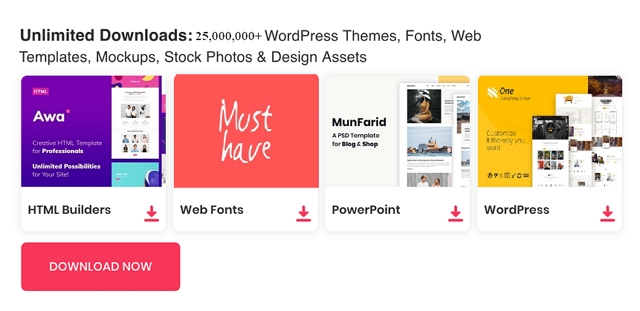
In the competitive world of eCommerce, having a visually appealing and user-friendly website is crucial, especially when catering to parents looking for the best products for their little ones. Enter Kids Dream - Baby & Children Store Shopify OS 2.0 Theme. This clean, elegant, and modern design responsive premium Shopify theme is perfect for stores selling products for babies and children, such as kids' clothes, apparel, accessories, and toys. With its diverse homepage layouts, pre-built inner pages, and a plethora of amazing features, Kids Dream stands out as a top choice for web design. In this review, we’ll delve into the key features and benefits that make Kids Dream an excellent option for your baby and children store eCommerce website.
A Comprehensive Solution for Baby & Children Stores
Kids Dream - Baby & Children Store Shopify OS 2.0 Theme is designed to provide a comprehensive and stylish solution for online stores targeting the baby and children market. With over 6 different homepage layouts, Kids Dream provides a variety of options to choose from, allowing you to select the design that best fits your brand’s identity and showcases your products effectively. The theme includes multiple pre-built inner pages, making it easy to set up your website quickly. These pages cover essential sections such as About Us, Contact Us, Product Listings, and more. This premium theme, optimized for Shopify OS 2.0, ensures a seamless shopping experience for your customers, helping you showcase your products and boost sales.
Try demo now to experience this awesomeness and to explore more features in this theme.
Demo and Download
Home Page Sections – Enhancing User Experience and Engagement
Kids Dream offers various homepage layouts, each thoughtfully designed to highlight your products and provide valuable information to visitors. Here’s a closer look at some key sections:
Footer Section – Facilitating Navigation and Communication
The footer section of Kids Dream is designed to provide essential information and facilitate easy navigation and communication:
Key Features – Empowering Baby & Children Stores
Kids Dream offers a range of features designed to empower baby and children stores and enhance the user experience:
Conclusion – Elevating Your Baby & Children Store
In conclusion, Kids Dream - Baby & Children Store Shopify OS 2.0 Theme is a powerful and versatile solution for online stores targeting the baby and children market. With its stunning design, versatile features, and user-friendly interface, Kids Dream empowers stores to showcase their products effectively, engage with customers seamlessly, and drive business growth. Whether you’re a seasoned retailer or a newcomer to the industry, Kids Dream provides the tools, flexibility, and support you need to succeed in the competitive world of eCommerce for baby and children’s products.
It is developed by nouthemes, one of the Elite authors on the Themeforest marketplace, ensuring that users receive a high-quality product. This will be a smart choice for your next projects online presence and save both your time and money! Embrace the future of web design with Kids Dream and watch your online store thrive!
Over 2,500,000+ Fonts, Mockups, WordPress Themes, Freebies and Design Assets
A Comprehensive Solution for Baby & Children Stores
Kids Dream - Baby & Children Store Shopify OS 2.0 Theme is designed to provide a comprehensive and stylish solution for online stores targeting the baby and children market. With over 6 different homepage layouts, Kids Dream provides a variety of options to choose from, allowing you to select the design that best fits your brand’s identity and showcases your products effectively. The theme includes multiple pre-built inner pages, making it easy to set up your website quickly. These pages cover essential sections such as About Us, Contact Us, Product Listings, and more. This premium theme, optimized for Shopify OS 2.0, ensures a seamless shopping experience for your customers, helping you showcase your products and boost sales.
Try demo now to experience this awesomeness and to explore more features in this theme.
Demo and Download
 |
| Kids Dream - Baby & Children Store Shopify OS 2.0 Theme Review |
Home Page Sections – Enhancing User Experience and Engagement
Kids Dream offers various homepage layouts, each thoughtfully designed to highlight your products and provide valuable information to visitors. Here’s a closer look at some key sections:
- Featured Images with Call-to-Action: Prominent images with clear call-to-action buttons like "Shop Now" encourage visitors to explore your product offerings and make a purchase.
- Browser Categories on Sidebar: A user-friendly sidebar allows customers to browse different product categories effortlessly, enhancing their shopping experience.
- Block Images with Featured Products: Showcase your top products with block images, making it easy for customers to find popular items.
- Sale Now with Countdown Timer: Create a sense of urgency with a countdown timer for sales, encouraging quick purchases and boosting sales.
- New Toy Arrivals: Highlight the latest additions to your store, keeping customers informed about new and exciting products.
- Product by Categories: Organize products by categories to help customers find exactly what they’re looking for with ease.
- Product Images with Offers: Feature special offers and discounts prominently to attract customer attention and drive sales.
- New Arrival Products: Keep your store fresh by regularly updating this section with the latest arrivals, enticing repeat customers to check back often.
- Popular Products: Showcase your best-selling items to highlight popular choices and build trust with new customers.
- Review and Feedback: Share positive feedback and reviews from your customers to build trust and credibility. Testimonials can significantly impact a potential customer's decision to purchase.
- Recent News and Insights: Share the latest industry news, trends, and insights to engage with your audience and position your store as a thought leader in the baby and children’s products market.
Footer Section – Facilitating Navigation and Communication
The footer section of Kids Dream is designed to provide essential information and facilitate easy navigation and communication:
- Follow Us on Social Media: Links to your social media profiles encourage visitors to stay connected and engaged beyond the website.
- Navigation Page Links: Structured navigation links enable users to explore different sections of the website easily.
- Featured Products Links: Direct links to featured products make it easy for customers to find and purchase highlighted items.
- Contact Details: Clear contact information makes it easy for visitors to reach out with inquiries or support needs.
- Useful Links: Additional resources and important links help users find relevant information quickly and efficiently.
Key Features – Empowering Baby & Children Stores
Kids Dream offers a range of features designed to empower baby and children stores and enhance the user experience:
- Easy Customization: With Kids Dream’s intuitive customization options, users can easily personalize their website to reflect their brand identity and messaging without any coding knowledge.
- SEO Optimization: Kids Dream is optimized for search engines, ensuring maximum visibility and ranking potential, driving organic traffic and increasing conversion opportunities.
- Mobile Friendly: Kids Dream is fully responsive and mobile-friendly, providing a seamless browsing experience across all devices, from desktops to smartphones and tablets.
- Free Lifetime Updates: Users benefit from free lifetime updates, ensuring their website remains up-to-date with the latest features, security patches, and enhancements.
- Detailed Documentation and Professional Support: Kids Dream comes with comprehensive documentation and professional support, providing users with the guidance and assistance they need to make the most of their website.
- Include Google’s Rich Product Snippets for Better SEO
- Mobile Optimization& Incredible UI/UX
- Google Web Fonts Integration, Support Shopify’s Font Picker
- 6+ Stunning Homepage Layouts.
- 03+ Layouts Options for Category Page
- 02+ Layouts Options for Product Page
- 05 Blog page layouts
- Multiple Headers + Footers, Multiple Mobile headers
- Numerous Custom Pages: FAQs, Contact Us, About us, 404, etc
- Quick Shop
- Express Order Module
- Enhanced Instant Search (static data/manual edit)
- Multiple Languages (Built-in feature)
- Lazy Loading Image
- One-Click Checkout
- Custom Product Tabs (Different content for each of product)
- Automatic Image resizing
- Product Image Swap/Advanced Product Swatches
- New Wishlists Module
- Video section
- Image Gallery with Video + Zoom Effect on Product Details Page
- Ajax Cart popup/Ajax Sidebar Cart, Quick Edit Cart, Quick Update
- Cart
- Custom logo and favicon upload easily
- Newsletter Signup Popup
- Product Labels
- GRID & LIST Mode
- Multiple Currencies, auto-currency by GEO location
- Hover Effect for Product Images
- Product Reviews (app)
- Fixed Header
- And many more...
 |
| Baby & Children Store eCommerce Website Theme |
Conclusion – Elevating Your Baby & Children Store
In conclusion, Kids Dream - Baby & Children Store Shopify OS 2.0 Theme is a powerful and versatile solution for online stores targeting the baby and children market. With its stunning design, versatile features, and user-friendly interface, Kids Dream empowers stores to showcase their products effectively, engage with customers seamlessly, and drive business growth. Whether you’re a seasoned retailer or a newcomer to the industry, Kids Dream provides the tools, flexibility, and support you need to succeed in the competitive world of eCommerce for baby and children’s products.
It is developed by nouthemes, one of the Elite authors on the Themeforest marketplace, ensuring that users receive a high-quality product. This will be a smart choice for your next projects online presence and save both your time and money! Embrace the future of web design with Kids Dream and watch your online store thrive!



0 comments:
Post a Comment